AI is dramatically changing the way businesses operate and productive capacity, and that is especially true for SEO. Marketers who embrace AI and leverage it properly will sprint ahead of competitors in the coming years.
AI has improved our output volume, increased our quality of work, and reduced operating costs all at the same time. Now, we’re sharing 10 of the prompts we’re using nearly every day for our own website’s SEO and our clients.
Warning: always review AI-generated output before publishing. Rarely will it be 100% perfect on the first prompt, so you’ll always want to give it a thorough review and revise or re-prompt as needed.
Ok, let’s get into it…
1. Configure custom ChatGPT instructions
Technically this isn’t a prompt, but it will save you hours of time on every other prompt you input, so it’s definitely worth including here—and doing first.
Before you start writing prompts, take a few minutes to customize your ChatGPT instructions to suit your needs. For example, ChatGPT often comes back way too wordy, so making sure you ask for direct answers will get you what you need faster and with less fluff.


This process will also let you save your universal information so you won’t have to input it again with each new prompt. Set it, forget it, and start getting better output.
2. Brainstorm Keyword Research Ideas
Keyword research is where search engine optimization begins, and there are a number of ChatGPT Prompts for SEO that can help. Note that since they don’t have search volume data like Google Search Console or traditional keyword research tools, they are not a replacement but an additional source.
- As an SEO expert, provide keyword research for a . Examples of keywords I would like to target are . Prioritize keywords with search intent. Output the keyword research into topically relevant groups or content clusters.
- Using the attached keywords and data, recommend SEO keywords to reach my target audience and organize the keywords into content clusters. Prioritize keywords with high search volume.

3. Decode the SERP User Intent to Learn What Google Wants
Satisfying the user’s search intent—that is, giving them the kind of content they want to find—is a critical and often overlooked component of modern SEO. If Google ranks all video results for “how to change a tire,” then your long-form article will never compete. So before you create or optimize any content, you should check the top-ranking search intent in the SERP. This prompt makes that research process instant:
- Identify the probable user intent behind the search query ‘.’ and then recommend the single best content format to satisfy that intent best.

4. Instantly Add Keywords to Existing Content
Adding a target keyword or thematically related terms to a page can be time-consuming. Using a tool like SurferSEO or Frase.io will help you find related keywords to add, which you’ll want to include naturally. This prompt takes care of it for you:
- Rewrite the following paragraph to incorporate the target keywords naturally ”: .”

4. Identify Audience Pain Points to Address with SEO Content
A major focus of any good conversion optimization and content strategy includes illustrating how your solution solves the customer’s problems. So first, you need to know what those problems are. Once you have the list, you’ll want to incorporate this messaging into your landing pages to boost conversion rate and create content to explain why the pain exists and how you solve it.
- “Generate a list of top 5 pain points for when it comes to .”
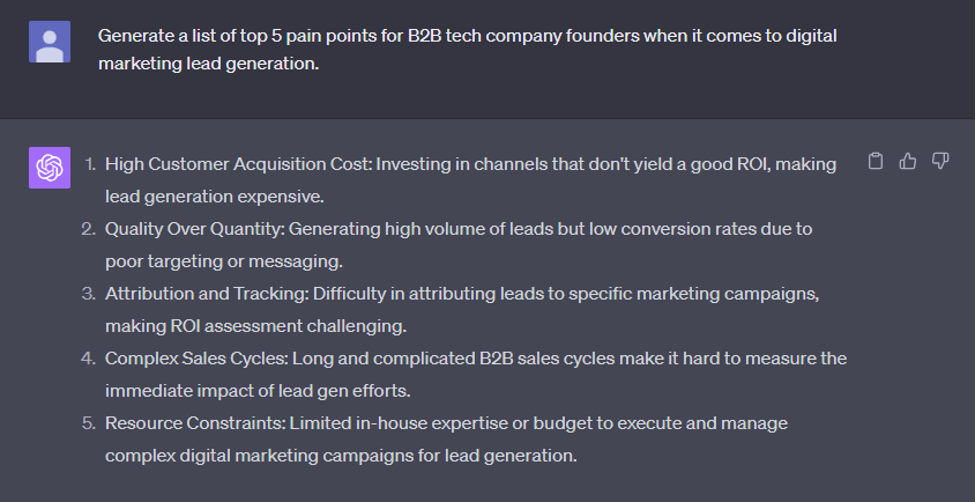
5. Bulk Writing Meta Titles and Descriptions
You probably already know that AI can write Meta titles and descriptions. But did you know with their release of Advanced Data Analysis (formerly Code Interpreter), you can write dozens or even hundreds of pages in one prompt? Advanced-Data Analysis allows you to include a file attachment with your prompt, so you simply include a spreadsheet file and a prompt like this:
- As an SEO expert, expert, and a copywriting expert complete this task.
This attached spreadsheet contains a list of pages on a website that are missing the SEO meta description. Each row is a page. Review the URL, H1, H2, and Page Content to generate a meta description for each page. Then, include your meta title in column E and your meta description in column F under the row header. Make sure the meta titles are under 61 characters and the meta descriptions are under 160 characters and compel users to click
- (ATTACH SPREADSHEET)
The only caveat is that you need to provide some context on what each page is about so that ChatGPT can write the Meta summary since ChatGPT cannot access the internet.
If your website is built on WordPress, you can use a plugin like WPAllimport to export all your website content. The tool is $99 for the export feature.
If you don’t want to do that or your website isn’t built on WordPress, you can use ScreamingFrog to export Page URL, H1, and H2, which may be enough for ChatGPT to write something for your Meta.
A third option is to develop a formula that ChatGPT can use to create pages in bulk if the pages are consistent and you have details for each page available. For example, here is a formula we used for a real estate website where we had details for each listing available to include in the spreadsheet upload.
- Use this formula for the meta titles; ensure each is under 61 characters:
“Interested in ? View our full property listing with price, photos, specs, and neighborhood info! Browse other in ”
6. Add External Links
Authoritative links to relevant sources boost SEO and provide readers with additional context to support your content. Expedite the process of identifying where and to whom external links should go by using this prompt:
- Recommend 3 external links to relevant, authoritative web pages that I can add to this block of blog content. Naturally incorporate the links into the content and change the content as little as possible: “”
Additional Pro Tip: If you can justify additional AI content tools, check out Copy.ai with a similar prompt. Copy.ai is connected to the live internet (unlike ChatGPT), so their link will be more current, and they also integrate the links more natively into the content.
7. Generate Page-Specific, SEO-Boosting FAQs
It’s no secret that adding FAQs to a webpage is an easy way to incorporate more keywords into the page while not disrupting the existing content, as well as rank rich snippets by answering questions. Use this prompt to generate FAQs quickly. (Note that I highly recommend Copy.ai for this over ChatGPT since it can access the internet. If you must use ChatGPT, then upload a file to Advanced Data Analysis or paste it into the page content instead.)
- Provide FAQs to add at the bottom of this page that are valuable for SEO to rank this page for “” and also consider top SERP FAQs. Here is the page:
8. SEO Article Outline & Starter
AI can greatly accelerate content creation, but it can also be overly generic and boring if not done properly. Being very detailed and specific with the prompt is the best way to get a good outcome, and that starts with the first prompt:
- You are expert. Write a blog post outline about “” for . Use natural language and avoid technical jargon or being overly formal. Make the article contrarian, going against common beliefs to make it more interesting. My desired outcome for readers of this article is for readers to .
Provide the following: Include H1/H2/H3 – you should only have 1 H1 for the page, Include an introduction that uses psychological hooks to engage the reader. Include a table of contents section near the top of the page. Include a META title that is under 61 characters and a META description that is under 155 characters. Include an introduction that uses psychological hooks to engage the reader. Include a table of contents section near the top of the page. Include a conclusion that concisely summarizes the main takeaways of the article.
9. Analyze Customer Reviews to Write Content
Customer reviews are a goldmine for extracting insights that can be used for SEO-driven content marketing and positioning purposes. AI can analyze your reviews or competitors to summarize what customers value, like, and dislike, as well as how the solution solved their problems. You can also create “versus” pages by identifying the weaknesses of a competitor and then showing how your solution is superior. This is the direct response ad copy holy grail!
You only need to collect all the reviews in an accessible format, such as a spreadsheet. Web scrapers can do this, or you can use a Chome plugin, such as this one for Amazon reviews.
- Analyze the customer reviews for attached. Summarize the main things people like about this product, what they dislike, what they wish the product did, and how the product solved their problems. Then, write a direct response landing page headline, subheadline, and problem-solution-outcome paragraph that utilizes the information learned from the customer reviews. Use the copywriting style of Donald Miller, author of StoryBrand.

10. Write Social Posts and Emails to Promote a New Blog
Kickstart traffic to SEO content by promoting to your audience. This not only generates immediate traffic but also leads to more backlinks and social signals.
Quickly generate these using this prompt and paste the article text below.
- Write social posts for Facebook, LinkedIn, and X (formerly Twitter) in a concise, authoritative, professional, but personal style. Use the writing style of Donald Miller, author of StoryBrand. Do not use more than 1 emoji; do not make it overly sensational. Also, write an email subject line, preview text, and body content to distribute a new blog post. See the content of the blog post below:
11. Create a Link-Worthy Web Tool
Web tools such as calculators, graders, and widgets are powerful link bait for your link-building program. Since the right tool is unique to your website, you need to tweak this prompt quite a bit, depending on what you need your web tool to do. You could also use a prompt to brainstorm web tool ideas based on your business.
- Write a code script I can use on my website. This should provide users a form where they can input and then get a
12. Format Images to Enhance Page Content
Images make your SEO content much more compelling. Now you make sure images that accompany your posts are publish-ready and follow all SEO image best practices.
- Put a purple gradient on this photo
Convert this photo to a webp file format
Resize this image to 600px wide and maintain ratios
Name the file:
13. Exclude Weird AI Hyperbole Language
If you’ve prompted ChatGPT to write anything, then you know it loves to write with excessive hyperbole and over-the-top positive language.
Do any of these sound familiar?
- In the realm of eyebrow threading…
- The landscape of cucumber pickling is vast…
- In the ever-changing world of hair plugs…
- Unlock the mystical secrets of standing desks…
Use this prompt to make sure ChatGPT cuts this crap out. And AI-amnesia is a real thing so you may need to append this to your most recent post since it will start bringing it back after a few prompts.
- IMPORTANT: do not use hyperbole or exaggerated language. Never use the terms unlock, landscape, realm, ever-changing, vast, or the sort. Write in as simple terms as possible for the subject matter and audience.
14. Format Content for Modern Web Users
The days of text walls are gone. Nobody has time for them anymore. Web users are scanners; let us scan. We are also looking for our next dopamine hit, so three seconds without it, and we’re gone. Use engaging hooks to keep them reading.
- IMPORTANT: Use short paragraphs to break up the content, no paragraphs over 3 sentences. Use numbered lists and bulleted lists but not excessively. Suggest where to insert images and describe the image to include. Use enticing H2 headings that not only describe the following section but intrigue readers to read it. Also use a short sub-heading bolded sentence below each H2 to engage the reader. Incorporate personality, story arcs, and curiosity threads that are come back to later. Avoid unnecessary details or information off from the main theme of the article.
In conclusion
Using these prompts, we’ve been able to post major gains for our clients, and I know you will, too. Just be sure to refine them to meet your needs and also review and re-prompt or revise as needed.
And if you’re looking for an agency partner for your digital marketing, we’d love to talk. Schedule a free consultation now at www.Upgrow.io/contact
ChatGPT Prompts for SEO FAQs
Do search engines rank AI-generated content?
Yes, search engines can rank AI-generated content, but the quality and relevance of the content are crucial factors. Search engines like Google prioritize content that provides value to readers, regardless of whether it’s created by humans or AI. However, they have sophisticated algorithms designed to identify and rank content based on its usefulness, accuracy, and engagement level.
AI-generated content that is well-researched, informative, and aligns with search engine guidelines has the potential to rank well. On the other hand, search engines may penalize or lower the ranking of AI-generated content that is considered low-quality, spammy, or manipulative. This includes content that is created solely to manipulate search rankings without providing real value to the reader.
To ensure AI-generated content ranks well, it’s important to focus on creating high-quality, relevant, and valuable content that meets the needs of your audience. Additionally, adhering to SEO best practices, such as using relevant keywords naturally, optimizing meta tags, and ensuring a good user experience, is essential regardless of who or what creates the content.
For more detailed guidelines on creating content that aligns with search engine standards, you can refer to Google’s Webmaster Guidelines, which provide comprehensive advice on how to create valuable and rank-worthy content: Google’s Webmaster Guidelines.
This credible source outlines best practices and recommendations directly from Google, ensuring your content creation efforts, whether AI-generated or not, are optimized for search visibility.
Can AI Create an Entire SEO Strategy for Me?
AI can significantly assist in creating an organic search strategy, but it may not be able to develop a comprehensive strategy without human oversight and input autonomously. Here’s how AI can contribute to various aspects of an organic search strategy and in executing SEO efforts for better search results:
1. Keyword Research and Analysis
AI tools can process vast amounts of data to identify trending keywords, long-tail phrases, and search query patterns. They can analyze search volume, competition, and relevance to your content, helping to craft a targeted keyword strategy. Copy and paste our ChatGPT prompts for SEO keyword research from earlier in this post.
2. Content Creation and Optimization
AI can generate content based on specified keywords and assist in optimizing existing content. It can suggest improvements for readability, keyword density, and structure to make content more search engine-friendly. However, human creativity and expertise are necessary to ensure content quality, relevance, and engagement.
3. Technical SEO
AI can audit your website to identify technical SEO issues, such as broken links, slow loading times, and mobile-friendliness. It can provide actionable insights for improving website architecture, enhancing user experience (UX), and ensuring your site is indexed correctly by search engines.
4. Backlink Analysis
AI tools can analyze backlink profiles, identify opportunities for acquiring high-quality backlinks, and detect potentially harmful links that could penalize your site’s ranking.
5. SERP Analysis and Competitor Monitoring
AI can monitor search engine results pages (SERPs) and track competitor SEO strategies, providing insights into their keyword targeting, content performance, and backlink strategy. This information can be invaluable in refining your own SEO approach.
6. Personalization and User Experience
AI can help personalize user experiences on your website, optimizing for factors that search engines consider, such as dwell time and bounce rate. By analyzing user behavior, AI can suggest content adjustments and navigation improvements to better meet the needs of your audience.
Limitations and Human Involvement
While AI can provide substantial assistance in developing an SEO strategy, it has limitations:
- Understanding User Intent: AI may not fully grasp the nuances of user intent and context as well as a human can. Human expertise is crucial in interpreting data and applying it effectively.
- Content Quality and Brand Voice: AI-generated content may lack the depth, creativity, and brand-specific tone that human writers can offer. High-quality, engaging content requires a human touch.
- Ethical and Strategic Decisions: AI operates within the parameters set by humans. Strategic and ethical decisions, such as brand positioning and audience engagement strategies, need human judgment.
In summary
AI is a powerful tool for augmenting the SEO strategy development process, offering efficiency and insights that can enhance decision-making. However, it works best in conjunction with human expertise, where strategic thinking, creative content creation, and ethical considerations are paramount. The combination of AI’s analytical capabilities and human insight can create a robust, effective SEO strategy.
