There are many reasons you may want to see a brand’s Facebook ads and budget. When you’re doing competitive research or planning your Facebook Ad campaign it’s smart to have an industry benchmark. Well, lucky for you Facebook now makes that totally transparent and free for anyone to see.
Here are the steps:
1) Go to the Facebook page of the brand you’d like to evaluate.
2) Find “Page Transparency” on the right column and click on “See More”

3) Find “Ads from This Page” and click on “View in Ad Library” (if they are running ads this will appear)
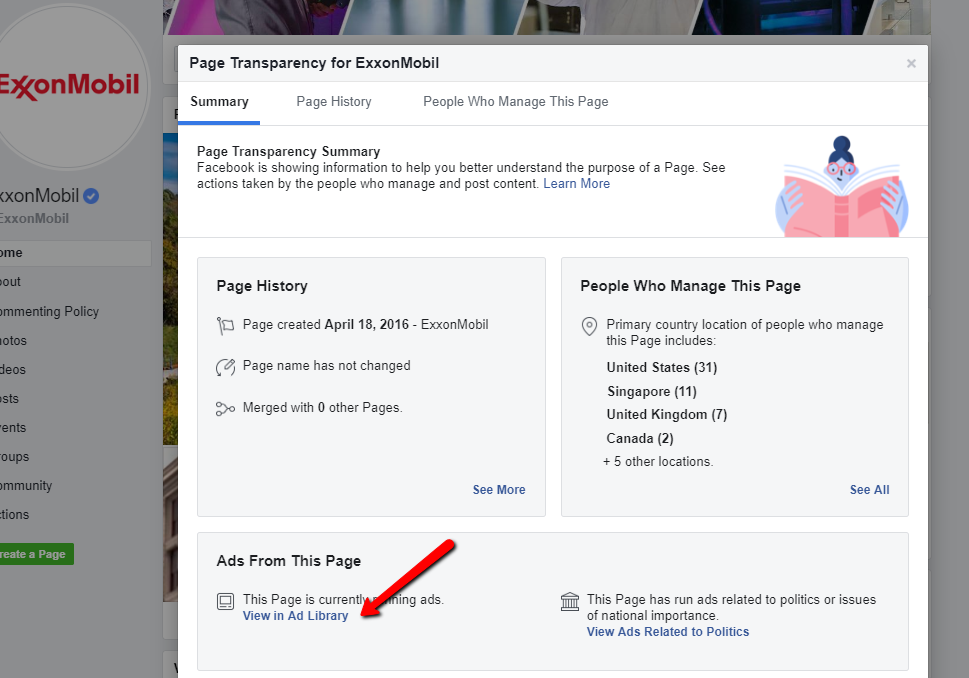
That’s it!

Happy ad hunting and tell us what you think of this feature from Facebook and how you’re using it. Facebook changes their interface frequently so we’ll do our best to keep this updated if they do.
